Su fekkee say xibaaru bopp lu melni pasug dugg dafay nekk ci Internet bi te kenn nëbbu ko, yërndukat yi mën nanu ko jël ci lu yomb. Sooy ubbee waaru liggéey ci bépp dalu web, war nga wooral ne dal bi am na HTTPS encryption, li di aar ci xeeti yërndukat yi. Dinga mën a xool loolee ci bantu URL bi: Su fekkee sa lëkkaloo danu ko encrypted, dal bi dina dooree ak "https://", rather than "http://".
HTTPS-Menn Melo ci Tor Browser
HTTPS-Menn melo dafay forse bépp lëkkaloo ci jëfandikoo ab lëkkaloo encrypted bu woor nu tuddee ko HTTPS.
Dalu web yu gën a bare nangu nañu ba pare HTTPS; yenn yi nangu nañu ñaar ñépp HTTP ak HTTPS.
Doxal melo bii dina àar ci sa lëkkaloo yépp ci dalu web yi ñongal nanu ko ngir jëfandikoo HTTPS te loolu day indi kaarànge.
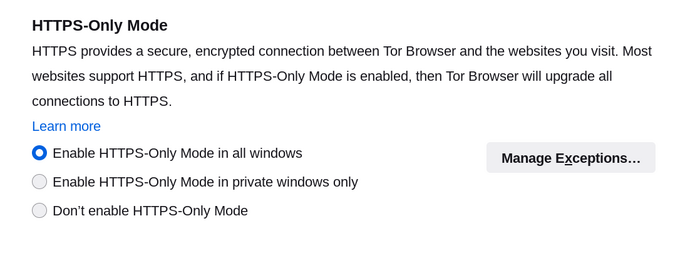
Yenn dali web yi dañuy nangu HTTP rekk te lëkkaloo bi ñongal nanu ko. Su fekkee ab HTTPS version bu ab dal jàppandiwul, dinga gis ab xët "Secure Connection Not Available":
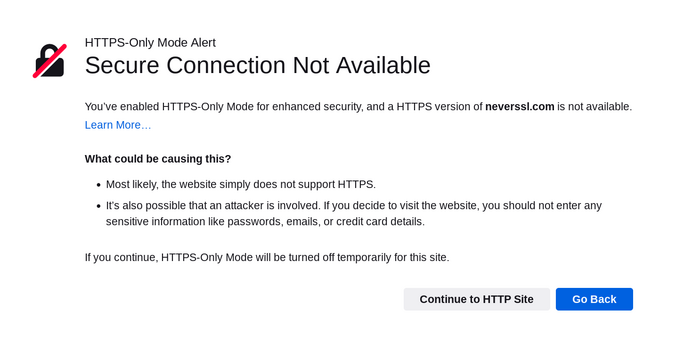
Soo kilikee 'Continue to HTTP Site' nangu nga risk bi te kon di nga seet ab HTTP version bu dal bi. HTTPS-Menn melo dina tëj ci diir ngir dal boobu.
Kilikeel ci butoŋu 'Go Back' bi soo bëggee moytu bépp lëkkaloo bu nu nëbb.
Cryptocurrency safety
Tor Browser presents a security prompt if a cryptocurrency address has been copied from an insecure HTTP website.
The cryptocurrency address could have been modified and should not be trusted.
Clicking 'Reload Tab with a New Circuit' will attempt to load a secure version of the website with a new Tor circuit.
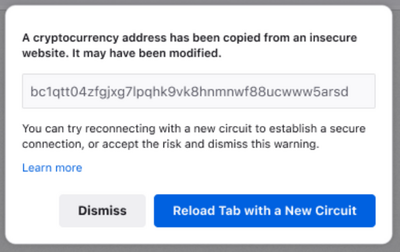
If you click 'Dismiss' you accept the risk and the cryptocurrency address will be copied to the clipboard.
How HTTPS encryption and Tor works in Tor Browser to enhance your privacy and anonymity
Xooltu yiile dañuy wone ban xibaar moo fës ci yërndukat yi bu am ak bu amul Tor Browser ak HTTPS encryption:
- Kilikeel ci butongu “Tor” bi ngir xool ban joxe moom la caytukat yi di gis sooy jëfandiko Tor. Butong bi dina soppeeku nëtëx ngir wone ne Tor mu ngi dox.
- Kilikeel ci butong “HTTPS” ngir xool ban joxe moom la caytukat yi di gis sooy jëfandikoo buttong HTTPS. Butong bi dina soppeeku nëtëx ngir wone ne HTTPS mu ngi dox.
- Su fekkee butong yépp dañoo nëtëx, dinga gis joxe yi xoolkat yi mën a gis su fekkee yaa ngi jëfandikoo ñaari jumtukaay yépp.
- Su fekkee ñaari butong yi dañoo doomu, dinga gis joxe yi xoolkat yi di gis soo jëfandikoowul benn ci jumtukaay yi.
AY JOXE YU NU MËN A GIS
-
Site.com
-
Dalu web bi ngay yër.
-
jëfandikukat / pw
-
Turu jëfandikukat ak baatug dugg yu nu jëfandikoo ngir authentication.
-
joxe
-
Joxe yi nuy kay yónnee.
-
béréb
-
Dalu jokkoowu ordinaatëer bi nga jëfandikoo ngir seet dalukaayu web bi (dalu IP bu ñépp mën a gis).
-
Tor
-
Su fekkee waaw wala déet jëfandikoo nanu Tor.