System requirements
Tor Browser is based on Mozilla Firefox's ESR (Extended Support Release), which periodically updates to include critical security updates from Firefox's main version.
Due to these updates, older operating systems may eventually become incompatibile with newer versions of software dependencies that are only available in more recent OS versions.
Maintaining support for outdated systems would compromise the security of Tor Browser, as it would require disabling newer security features and mechanisms that are crucial for protecting users' online anonymity.
Note: Support for Windows 7, 8, and 8.1 will be discontinued after the release of Tor Browser 14, scheduled for the end of 2024.
Users on these operating systems are strongly advised to upgrade to maintain access to the most recent updates and security features provided by Tor Browser.
Windows
Operating Systems (32-bit and 64-bit):
- Windows 7
- Windows 8 and 8.1
- Windows 10
- Windows 11
macOS
Linux
Tor Browser is supported on any modern Linux-based operating system. Please reach out if you encounter any issues while installing.
Android
Installation
For Windows
Xuusal ci Tor Browser yebbil xët bi.
Yebbil dosiyeb Windows.exebi.
(Lunu digle) Saytul file's signature.
Su yebbi bi matee, kilikeel ñaari yoon ci dosiye .exebi. Mottalil tëralinu sampu wizard bi.
For macOS
Xuusal ci Tor Browser yebbil xët bi.
Yebbil dosiyeb macOS .dmgbi.
(Lunu digle) Saytul file's signature.
Su yebbi bi matee, kilikeel ñaari yoon ci dosiye .dmgbi. Mottalil tëralinu sampu wizard bi.
For GNU/Linux
Xuusal ci Tor Browser yebbil xët bi.
Yebbil dosiyeb GNU/Linux.tar.xzbi.
(Lunu digle) Saytul file's signature.
Léegi toppal doxinu mbind mi wala bu butoŋu liiñ bi:
Doxalinu mbind
Su yebbi bi matee, génneel deñcu téere bi te jëfandikoo ab saytukaayu deñcu téere.
Dinga soxla wax sa GNU/Linux ne danga bëgg a mën def ay bindi shell.
Xuusal ci téere tegtalu Tor Browser bu bees bi nga génne.
Ci saasi kilikeel ci start-tor-browser.desktop, ubbil moomeel wala tànneef yi te nga soppi li nu la may ci dosiye biy doxal ni porogaram.
Kilikeel ñaari yoon ci icon bi ngir tàmbali Tor Browser sa yoon wu njëkk.
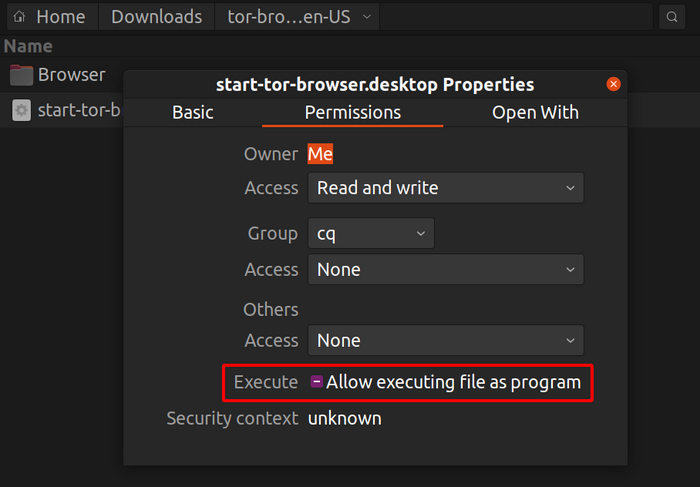
Jàppal ni: Ci Ubuntu ak yeneeni distros sooy jéem a ubbi start-tor-browser.desktop ab dosiyeb jukki mën na ubbeeku.
Ci mbir moomu, war nga soppi doxalin bu baaxul bi te nga fexe ba dosiyey ordinaatëer yi nekk yuy mën a doxal.
Sukkandikukaay bi mën nanu ko faral di gis ci sa dosiye jëfekaay.
Doxalinu Command-line
Su yebbi bi matee, génneel deñcu téere bi ak butoŋu tar -xf [TB archive].
Ci biir téere tegtal bu Tor Browser, mën nga ubbi Tor Browser di doxal:
./start-tor-browser.desktop
Jàppal ni: Su butoŋ bi doxul, dinga soxla doxal dosiye bi. Ci biir téere tegtal bi am na: chmod +x start-tor-browser.desktop
Yeneeni tegtalukaay yu ci dolleeku yu nu mën a jëfandikoo ak start-tor-browser.desktop ci tegtalu ndigal bi:
| Tegtalukaay |
Xëtu tegtal |
--bindu-app |
Ngir bindu ci Tor Browser niki ab jumtukaayu ordinaatëer. |
--verbose |
Ngir wone Tor ak liggéeyu Firefox in ordinaatëer bi. |
--log [dosiye] |
Ngir rënk Tor ak liggéeyu Firefox ci dosiye (default: tor-browser.log). |
--detach |
Ngir téqqale nosukaay ak dawal Tor Browser ci njiitlaay. |
--faase bindu-app |
Ngir faase bindu ci Tor Browser niki ab jumtukaayu ordinaatëer. |
Gisal fii naka lanuy yeesale Tor Browser.