By default, Tor Browser protects your security by encrypting your browsing data.
You can further increase your security by choosing to disable certain web features that can be used to compromise your security and anonymity.
You can do this by increasing Tor Browser's Security Levels in the shield menu.
Increasing Tor Browser's security level will stop some web pages from functioning properly, so you should weigh your security needs against the degree of usability you require.
PAG-ACCESS SA MGA SETTING NG SEGURIDAD
The Security Settings can be accessed by clicking the Shield icon next to the Tor Browser URL bar.
To view and adjust your Security Settings, click on 'Settings' button in the shield menu.
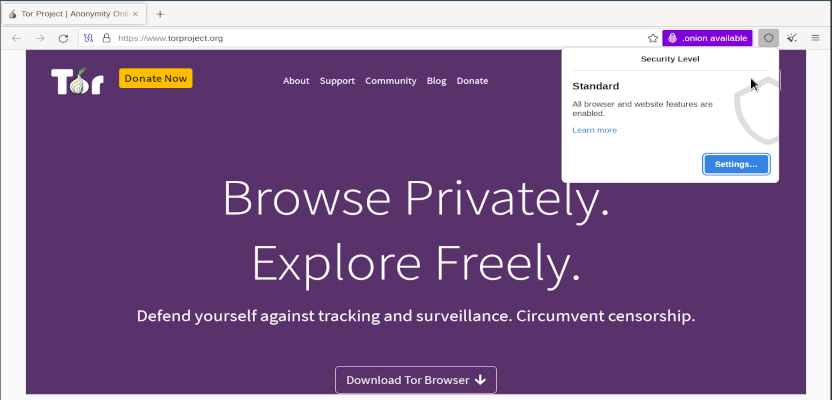
MGA ANTAS NG SEGURIDAD
Increasing the Security Level in the Tor Browser Security Settings will disable or partially disable certain browser features to protect against possible attacks.
You can enable these settings again at any time by adjusting your Security Level.
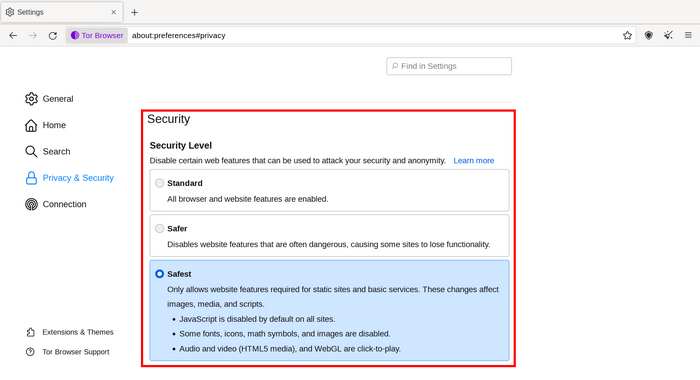
Pamantayan
- Sa antas na ito, ang lahat ng Tor Browser at mga feature ng website ay na-enable.
Mas ligtas
Ang antas na ito ay dini-disable ang mga feature ng website na kadalasang mapanganib. Maaari itong maging sanhi ng pagkawala ng functionality ng ilang site.
Ang JavaScript ay naka-disable sa lahat ng hindi HTTPS na mga site; ang mga font at mga simbolo ng matematika ay naka-disable; Ang audio at video (HTML5 media) ay click-to-play.
Pinakaligtas
Ang antas na ito ay nagbibigay-daan lamang sa mga feature ng website na kinakailangan para sa mga static site at pangunahing serbisyo.
These changes affect images, media, and scripts.
Ang Javascript ay naka-disable bilang default sa lahat ng mga site; ang ilang mga font, icon, simbolo ng matematika, at larawan ay naka-disable; Ang audio at video (HTML5 media) ay click-to-play.