Om personuppgifter, t.ex. ett inloggningslösenord, körs okrypterat via Internet, kan det mycket enkelt avlyssas av en tjuvlyssnare. Om du loggar in på någon webbplats bör du se till att webbplatsen erbjuder HTTPS-kryptering, vilket skyddar mot denna typ av avlyssning. Du kan verifiera detta i adressfältet: Om din anslutning är krypterad börjar adressen med "https://", snarare än "http://".
Endast HTTPS-läge i Tor Browser
HTTPS-Only mode forces all connections to websites to use a secure encrypted connection called HTTPS.
De flesta webbplatser stöder redan HTTPS, vissa stöder både HTTP och HTTPS.
Enabling this mode guarantees that all of your connections to websites are upgraded to use HTTPS and hence secure.
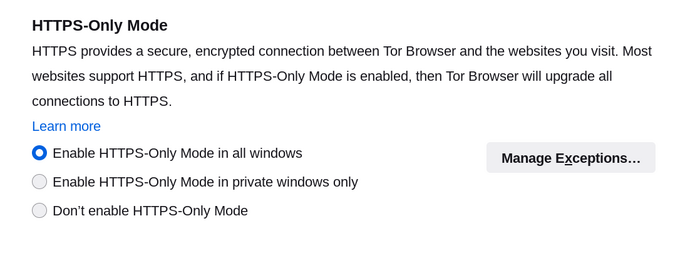
Some websites only support HTTP and the connection cannot be upgraded. If a HTTPS version of a site is not available, you will see a "Secure Connection Not Available" page:
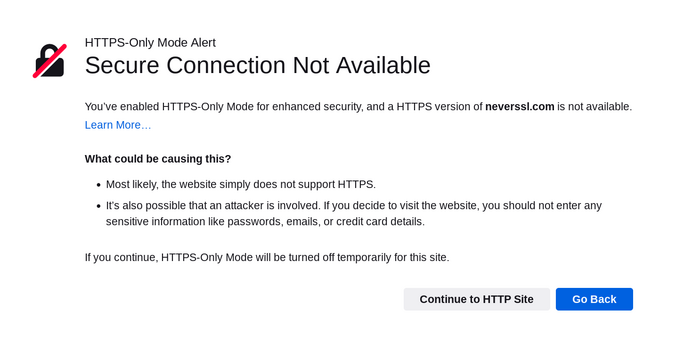
If you click 'Continue to HTTP Site' you accept the risk and then will visit a HTTP version of the site. HTTPS-Only Mode will be turned off temporarily for that site.
Klicka på knappen ”Gå tillbaka” om du vill undvika okrypterade anslutningar.
Cryptocurrency safety
Tor Browser presents a security prompt if a cryptocurrency address has been copied from an insecure HTTP website.
The cryptocurrency address could have been modified and should not be trusted.
Clicking 'Reload Tab with a New Circuit' will attempt to load a secure version of the website with a new Tor circuit.
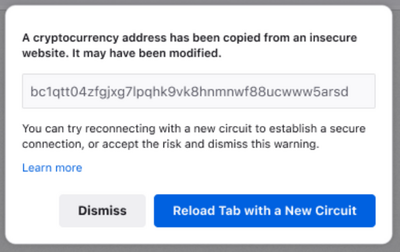
If you click 'Dismiss' you accept the risk and the cryptocurrency address will be copied to the clipboard.
How HTTPS encryption and Tor works in Tor Browser to enhance your privacy and anonymity
Följande visualisering visar vilken information som är synlig för tjuvlyssnare med och utan Tor Browser och HTTPS-kryptering:
- Klicka på "Tor"-knappen för att se vilka data som är synliga för observatörer när du använder Tor. Knappen blir grön för att indikera att Tor är på.
- Klicka på knappen "HTTPS" för att se vilken data som är synlig för observatörer när du använder HTTPS. Knappen blir grön för att indikera att HTTPS är på.
- När båda knapparna är gröna, ser du de data som är synliga för observatörer när du använder båda verktygen.
- När båda knapparna är grå, ser du de data som är synliga för observatörer när du inte använder något av dessa verktyg.
EVENTUELLT SYNLIGA DATA
-
Sajt.se
-
Webbplatsen som besöks.
-
anv / lös
-
Användarnamn och lösenord som används för autentisering.
-
data
-
Data överförs.
-
plats
-
Nätverksplats på datorn som används för att besöka webbplatsen (den publika IP-adress).
-
Tor
-
Om Tor används eller ej