Tor-nettleseren må alltid holdes oppdatert. Hvis du holder frem med å bruke en utdatert versjon av programvaren, kan du være sårbar for alvorlige sikkerhetsfeil, som kan avsløre din identitet og være skadelig for ditt personvern.
Tor Browser will prompt you to update the software once a new version has been released: the main menu (≡) will display a green circle with an upwards facing arrow in it, and you may see a written update indicator when Tor Browser opens. You can update either automatically or manually.
OPPDATERER TOR-NETTLESEREN AUTOMATISK
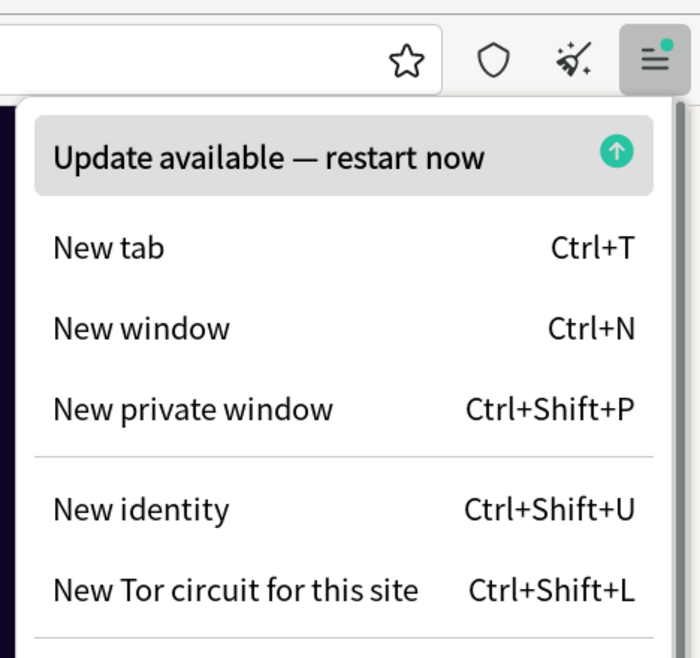
When you are prompted to update Tor Browser, click on the main menu (≡), then select "Update available - restart now".
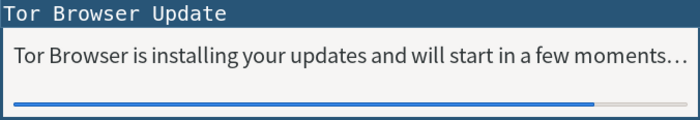
Wait for the update to download and install, then Tor Browser will restart itself. You will now be running the latest version.
OPPDATERER TOR-NETTLESEREN MANUELT
Når du blir forespurt oppdatering av Tor-nettleseren, fullfør surfeøkta og lukk programmet.
Remove Tor Browser from your system by deleting the folder that contains it (see the Uninstalling section for more information).
Visit https://www.torproject.org/download/ and download a copy of the latest Tor Browser release, then install it as before.