If personal information such as a login password travels unencrypted over the Internet, it can very easily be intercepted by an eavesdropper. If you are logging into any website, you should make sure that the site offers HTTPS encryption, which protects against this kind of eavesdropping. You can verify this in the URL bar: if your connection is encrypted, the address will begin with "https://", rather than "http://".
HTTPS-Only Mode in Tor Browser
HTTPS-Only mode forces all connections to websites to use a secure encrypted connection called HTTPS.
Most websites already support HTTPS; some support both HTTP and HTTPS.
Enabling this mode guarantees that all of your connections to websites are upgraded to use HTTPS and hence secure.
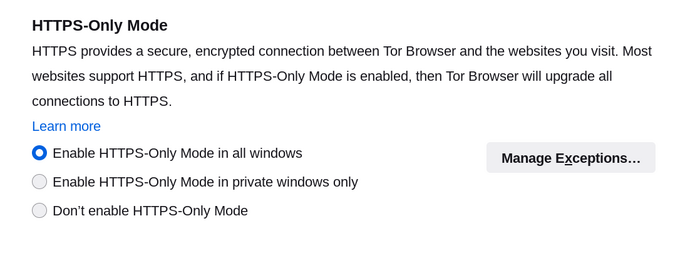
Some websites only support HTTP and the connection cannot be upgraded. If a HTTPS version of a site is not available, you will see a "Secure Connection Not Available" page:
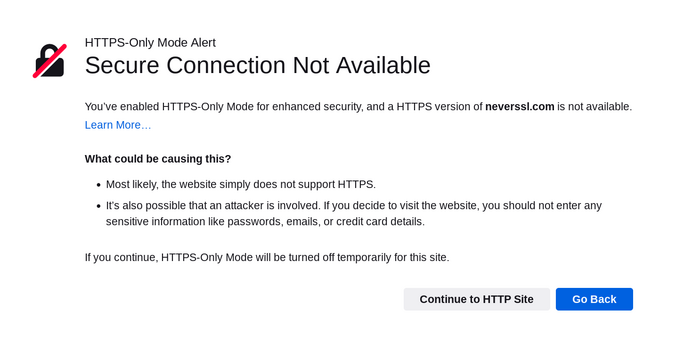
If you click 'Continue to HTTP Site' you accept the risk and then will visit a HTTP version of the site. HTTPS-Only Mode will be turned off temporarily for that site.
Click the 'Go Back' button if you want to avoid any unencrypted connections.
Cryptocurrency safety
Tor Browser presents a security prompt if a cryptocurrency address has been copied from an insecure HTTP website.
The cryptocurrency address could have been modified and should not be trusted.
Clicking 'Reload Tab with a New Circuit' will attempt to load a secure version of the website with a new Tor circuit.
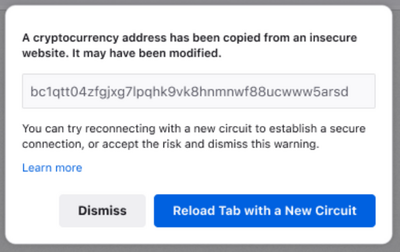
If you click 'Dismiss' you accept the risk and the cryptocurrency address will be copied to the clipboard.
How HTTPS encryption and Tor works in Tor Browser to enhance your privacy and anonymity
Følgende visualisering viser informasjon som er synlig for avlyttere med og uten Tor-nettleseren og HTTPS-kryptering:
- Klikk på "Tor"-knappen for å se hvilken data som er synlig for observatører når du bruker Tor. Den grønne knappen vil bli grønn for å indikere at Tor er påslått.
- Klikk på "HTTPS"-knappen for å se hvilken data som er synlig for observatører når du bruker HTTPS. Knappen vil bli grønn for å indikere at HTTPS er påslått.
- Når begge knappene er grønne vil du se dataen som er synlig for observatører når du bruker begge verktøy.
- Når begge knappene er grået ut, ser du dataen som er synlig for observatører når du ikke bruker hvert av verktøyene.
POTENSIELT SYNLIGE DATA
-
Side.no
-
Siden som blir besøkt.
-
bruker / pass.
-
Brukernavn og passord brukt for identitetsbekreftelse.
-
data
-
Data som blir overført.
-
mappe
-
Nettverksplassering til datamaskinen bruk til å besøke nettsiden (den offentlige IP-adressen).
-
Tor
-
Hvorvidt Tor blir brukt.