ടോർ ബ്രൗസർ എല്ലായ്പ്പോഴും അപ്ഡേറ്റ് ചെയ്തിരിക്കണം. സോഫ്റ്റ്വെയറിന്റെ കാലഹരണപ്പെട്ട പതിപ്പ് നിങ്ങൾ ഉപയോഗിക്കുന്നത് തുടരുകയാണെങ്കിൽ, നിങ്ങളുടെ സ്വകാര്യതയെയും അജ്ഞാതതയെയും വിട്ടുവീഴ്ച ചെയ്യുന്ന ഗുരുതരമായ സുരക്ഷാ കുറവുകൾക്ക് നിങ്ങൾ ഇരയാകാം.
Tor Browser will prompt you to update the software once a new version has been released: the main menu (≡) will display a green circle with an upwards facing arrow in it, and you may see a written update indicator when Tor Browser opens. You can update either automatically or manually.
ബ്രൗസർ സ്വപ്രേരിതമായി അപ്ഡേറ്റുചെയ്യുന്നു
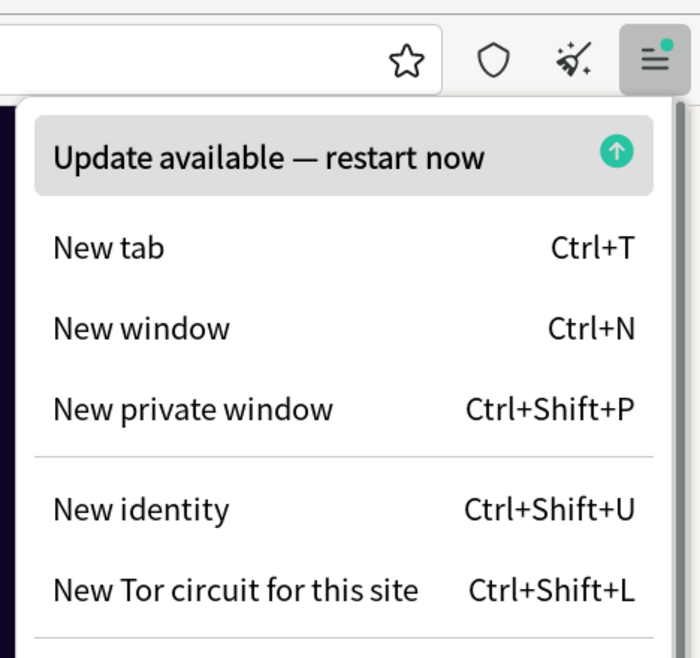
When you are prompted to update Tor Browser, click on the main menu (≡), then select "Update available - restart now".
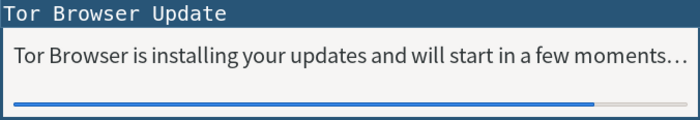
അപ്ഡേറ്റ് ഡൗൺലോഡ് ചെയ്ത് ഇൻസ്റ്റാൾ ചെയ്യുന്നതിനായി കാത്തിരിക്കുക, തുടർന്ന് ടോർ ബ്രൗസർ സ്വയം പുനരാരംഭിക്കും. നിങ്ങൾ ഇപ്പോൾ ഏറ്റവും പുതിയ പതിപ്പ് പ്രവർത്തിപ്പിക്കും.
ടോർ ബ്രൗസർ സ്വമേധയാ അപ്ഡേറ്റുചെയ്യുന്നു
ടോർ ബ്രൗസർ അപ്ഡേറ്റ് ചെയ്യാൻ നിങ്ങളോട് ആവശ്യപ്പെടുമ്പോൾ, ബ്രൗസിംഗ് സെഷൻ പൂർത്തിയാക്കി പ്രോഗ്രാം അടയ്ക്കുക.
Remove Tor Browser from your system by deleting the folder that contains it (see the Uninstalling section for more information).
https://www.torproject.org/download/ സന്ദർശിച്ച് ഏറ്റവും പുതിയ ടോർ ബ്രബ്രൗസർ റിലീസിന്റെ ഒരു പകർപ്പ് ഡൗൺലോഡ് ചെയ്യുക, തുടർന്ന് മുമ്പത്തെപ്പോലെ ഇത് ഇൻസ്റ്റാൾ ചെയ്യുക.