Tor preglednik za Android
Tor preglednik za Android jedini je službeni preglednik za mobilne uređaje koji podržava i razvija Tor projekt.
Isto kao Tor preglednik za računalo, ali za mobilni Android uređaj.
Neke od glavnih značajki Tor preglednika za Android su: smanjenje praćenja na web-stranicama, obrana od nadzora, odupiranje digitalnim otiscima preglednika i zaobilaženje cenzure.
DOWNLOADING AND INSTALLATION
Potoji Tor preglednik za Android i Tor preglednik za Android (alpha).
Tehnički nenadareni korisnici trebali bi nabaviti Tor preglednik za Android, jer je to stabilno izdanje i manje sklono greškama.
Tor Browser for Android is available on Play Store, F-Droid and the Tor Project website.
Preuzimanje Tor preglednika izvan ovih triju platformi je opasno.
Google Play
Instaliraj Tor preglednik za Android sa stranica Google Play Store.
F-Droid
Guardian projekt pruža Tor preglednik za Android na svom F-Droid repozitoriju.
Za instaliranje programa s F-Droid-a, slijedi ove korake:
Install the F-Droid app on your Android device from the F-Droid website.
Nakon instaliranja F-Droida, otvori program.
U donjem desnom kutu, otvori „Postavke”.
U odjeljku „Moje aplikacije”, otvori Repozitorije.
Aktiviraj „Službena izdanja Guardian projekta”.
Sada F-Droid preuzima popis programa iz repozitorija Guardian projekta (Napomena: to može potrajati nekoliko minuta).
Dodirni gumb Natrag u gornjem lijevom kutu.
Otvori „Najnovije” u donjem lijevom kutu.
Otvori ekran za pretraživanje dodirom povećala na donjoj desnoj strani.
Traži „Tor preglednik za Android”.
Otvori rezultat upita pri „Tor projekt” i instaliraj.
Web-stranica Tor projekta
Tor preglednik za Android može se dobiti i preuzimanjem i instaliranjem apk-a s web-stranice Tor projekta.
PRVO POKRETANJE TOR PREGLEDNIKA ZA ANDROID
When you run Tor Browser for the first time, you will see the option to connect directly to the Tor network, or to configure Tor Browser for your connection with the settings icon.
Poveži se

U većini slučajeva odabirom gumba „Poveži se”, omogućit će povezivanje s Tor mrežom bez ikakve daljnje konfiguracije.
Once tapped, changing sentences will appear at the bottom of the screen, indicating Tor's connection progress.
If you are on a relatively fast connection, but this text seems to get stuck at a certain point, see the Troubleshooting page for help solving the problem.
Konfiguriraj
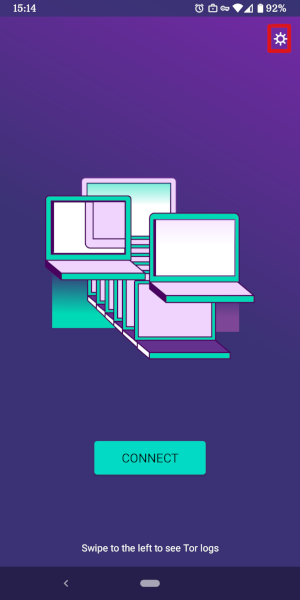
Ako znaš da je tvoja veza cenzurirana, odaberi ikonu postavki.
Tor preglednik će te provesti kroz niz opcija konfiguracije.
The first screen will tell you about the status of the Tor Network and provide you the option to configure a Bridge ('Config Bridge').
If you know your connection is censored, or you have tried and failed to connect to the Tor network and no other solutions have worked, tap on 'Config Bridge'.
You will then be taken to the Circumvention screen to configure a pluggable transport.
ZAOBILAŽENJE
Releji mostova su Tor releji koji nisu nabrojeni u javnoj Tor mapi.
Mostovi su korisni za korisnike Tora u opresivnim režimima i za ljude koji žele dodatni sloj sigurnosti, jer se brinu o tome, da će netko prepoznati da kontaktiraju javnu IP adresu Tor releja.
To use a pluggable transport, tap on the settings icon when starting Tor Browser for the first time.
The first screen tells you about the status of the Tor network. Tap on 'Config Bridge' to configure a bridge.
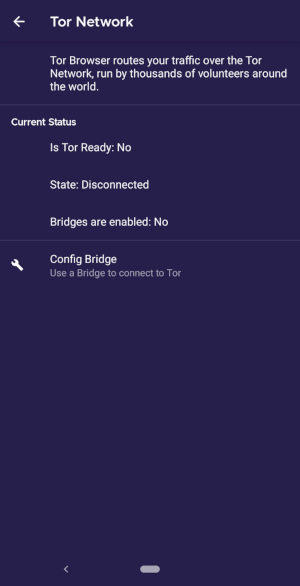
Sljedeći ekran pruža mogućnost korištenja ugrađenog ili prilagođenog mosta.
With the "Use a Bridge" option, you will have three options: "obfs4", "meek-azure", and "snowflake".
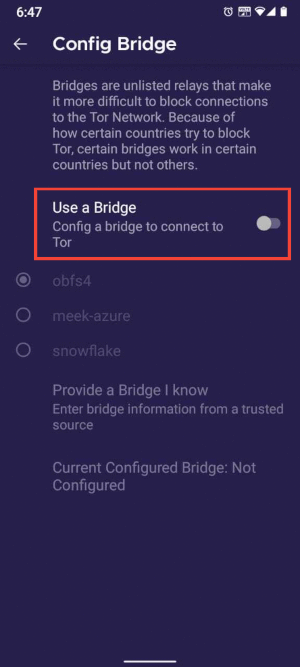
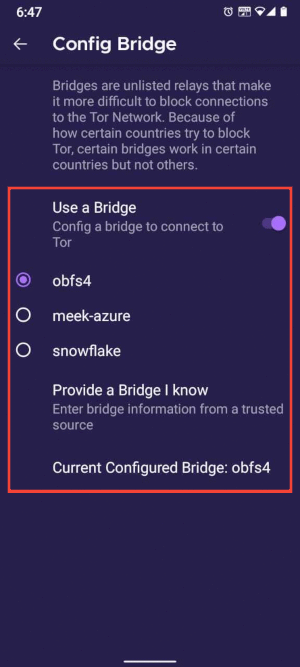
If you choose the "Provide a Bridge I know" option, then you have to enter a bridge address.
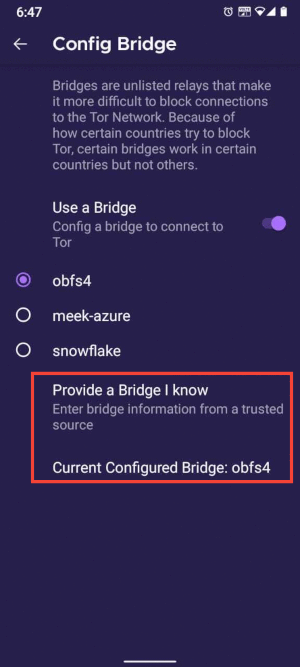
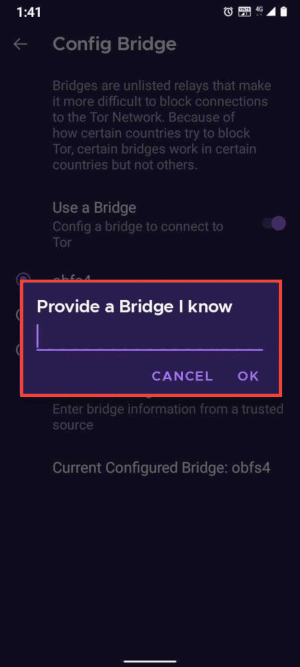
UPRAVLJANJE IDENTITETIMA
Novi identitet
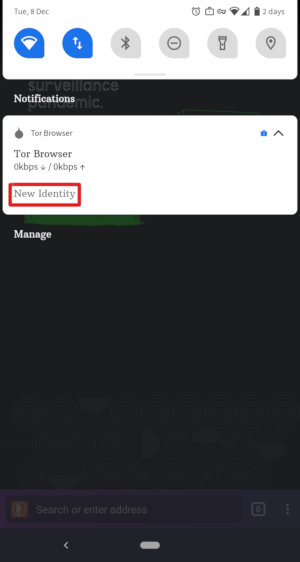
When Tor Browser is running, you would see so in your device's notification panel after expanding it along with the button "NEW IDENTITY".
Tapping on this button will provide you with a new identity.
Za razliku od Tor preglednika za desktop, gumb „NOVI IDENTITET” ne sprečava povezivanje tvojih daljnjih aktivnosti u pregledniku s onim što ste prije radio/la.
Njihovim odabirom mijenja se samo tvoj Tor sklop.
SIGURNOSNE POSTAVKE
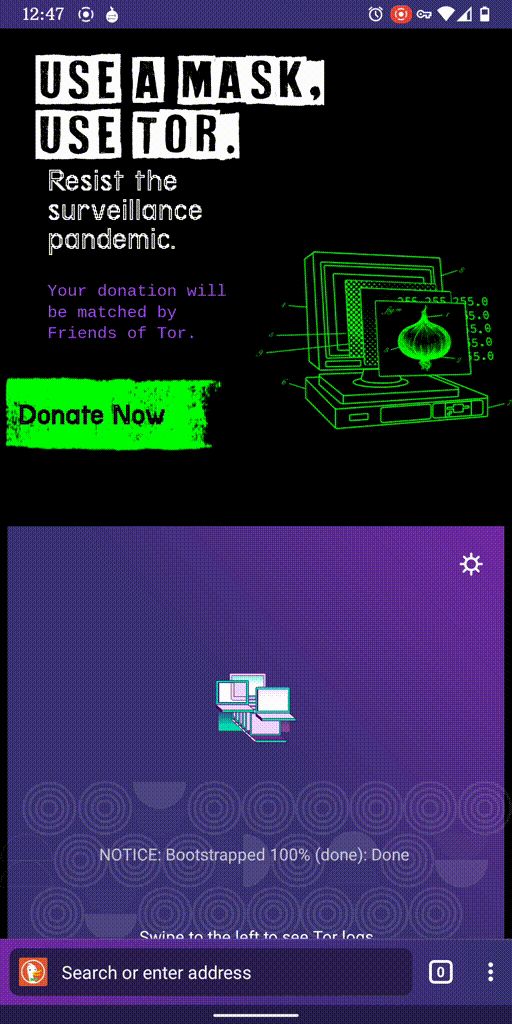
Security settings disable certain web features that can be used to compromise your security and anonymity.
Tor preglednik za Android pruža iste tri razine sigurnosti koje su dostupne u desktop izdanju.
Razinu zaštite možeš promijeniti na sljedeći način:
- Dodirni gumb s 3 okomite točke u traci za URL-adrese.
- Klizni dolje i dodirni „Postavke sigurnosti”.
- You can now select an option i.e. Standard, Safer or Safest.
AKTUALIZIRANJE
Tor preglednik mora biti stalno aktualan. Ako nastaviš koristiti zastarjelu verziju softvera, neke sigurnosne greške mogu kompromitirati tvoju privatnost i anonimnost.
Tor preglednik možeš aktualizirati automatski ili ručno.
Automatsko aktualiziranje Tor preglednika za Android
This method assumes that you have either Google Play or F-Droid installed on your mobile device.
Google Play
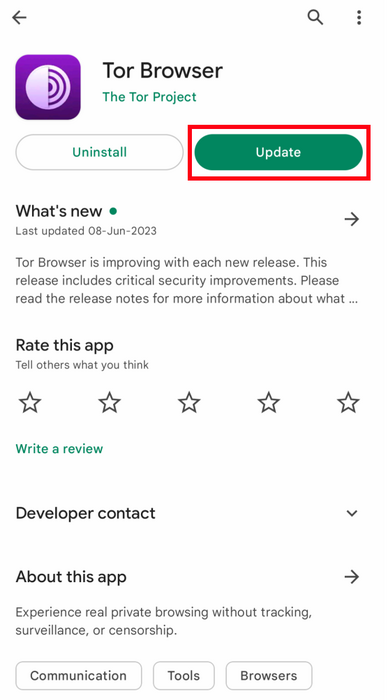
- Open the Google Play Store app.
- At the top right, tap the profile icon.
- Tap on 'Manage apps and devices'.
- Tap on the 'Manage' tab.
- Tap on 'Updates available'
- Tap on Tor Browser for Android from the list of apps that need to be updated.
- Tap on 'Update'.
F-Droid
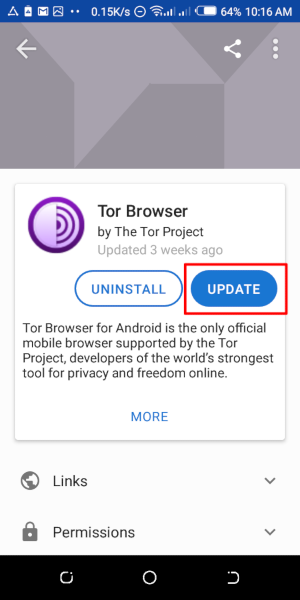
Tap on "Settings", then go to "Manage installed apps".
On the next screen, select Tor Browser and finally tap on the "Update" button.
Ručno aktualiziranje Tor preglednika za Android
Posjeti Tor Project web-stranicu i preuzmi kopiju najnovijeg izdanja Tor preglednika, te ga instaliraj kao i prije.
U većini se slučajeva najnovija verzija Tor preglednika instalira preko starije verzije i čime se preglednik nadograđuje.
Ako se na taj način ne uspije aktualizirati preglednik, možda ćeš morati deinstalirati Tor preglednik prije nego što ga ponovo instaliraš.
Kad je Tor preglednik zatvoren, ukloni ga iz sustava, deinstalirajući ga pomoću postavki uređaja.
Depending on your mobile device's brand, navigate to Settings > Apps, then select Tor Browser and tap on the "Uninstall" button. Afterwards, download the latest Tor Browser release and install it.
DEINSTALIRANJE
Tor Browser for Android can be uninstalled directly from F-Droid, Google Play or from your mobile device's app settings.
Google Play
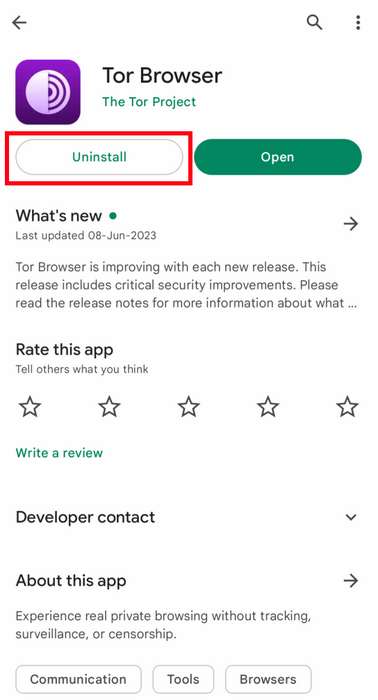
- Open the Google Play Store app.
- At the top right, tap the profile icon.
- Tap on 'Manage apps and devices'.
- Tap on the 'Manage' tab.
- Tap on Tor Browser for Android from the list of apps installed on your device.
- Tap on 'Uninstall'.
F-Droid
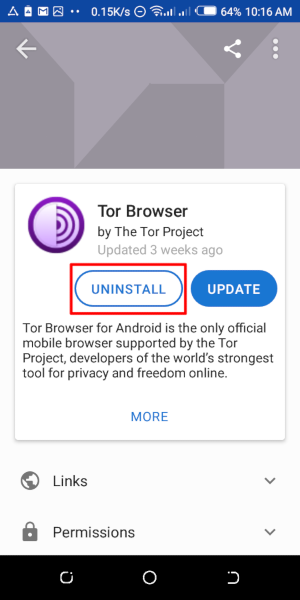
Tap on "Settings", then go to "Manage installed apps".
On the next screen, select Tor Browser and finally tap on the "Uninstall" button.
Postavke programa mobilnog uređaja
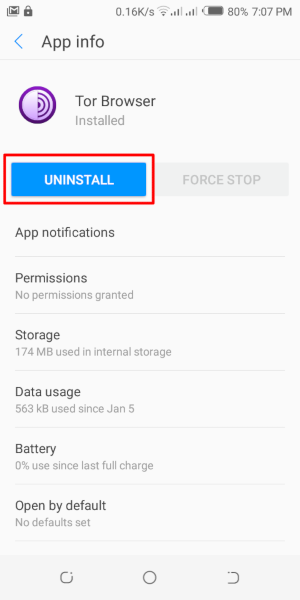
Depending on your mobile device's brand, navigate to Settings > Apps, then select Tor Browser and tap on the "Uninstall" button.
UKLANJANJE PROBLEMA
View Tor Logs
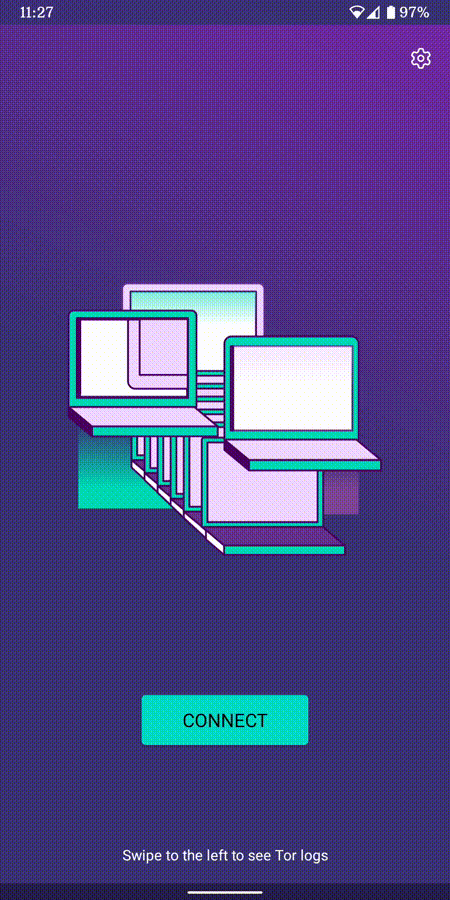
To view your Tor logs:
- Launch Tor Browser for Android and tap 'Connect'.
- During the bootstrapping process, swipe right to left to view the logs. (Note: By default, the ability to take screenshots of the Tor logs is disabled on Tor Browser for Android). #41195
If you want to share the error logs with us, you can take a screenshot.
By default, screenshots are disabled in Tor Browser, but you can enable them. To do this, please follow these steps:
- Tap the menu button (at the bottom of the screen on the right side next to the address bar, three dots vertically).
- Then tap 'Settings'.
- Go to 'Advanced' section.
- Toggle 'Allow screenshots'.
To troubleshoot some of the most common issues please refer to the Support Portal entry.
POZNATI PROBLEMI
Trenutačno postoje neke funkcije koje nisu dostupne u Tor pregledniku za Android, ali jesu u Tor pregledniku za desktop računala.
- You can't see your Tor circuit. #41234
- Tor Browser for Android does not connect when moved to the SD Card. #31814
- You can't take screenshots while using Tor Browser for Android. #27987
- You can't open onion addresses that requires Client Authorization #31672
Više o Toru na mobilnim uređajima
Orfox
Orfox je prvi put objavljen 2015. godine od The Guardian Project, s ciljem da Android korisnicima pruži način za pregledavanje interneta putem Tora.
Over the next three years, Orfox continuously improved and became a popular way for people to browse the internet with more privacy than standard browsers, and Orfox was crucial for helping people circumvent censorship and access blocked sites and critical resources.
In 2019, Orfox was sunsetted after the official Tor Browser for Android was released.
Orbot
Orbot je besplatan program za poslužitelje, koji ostalim programima omogućuje upotrebu Tor mreže.
Orbot uses Tor to encrypt your Internet traffic.
Then you can use it with other apps installed on your mobile device to circumvent censorship and protect against surveillance.
Orbot se može preuzeti i instalirati na Google Play.
Pregledaj naš portal podrške, gdje možeš saznati, trebaš li Tor preglednik za Android i Orbot ili samo jedan od njih.
Tor preglednik za iOS
Ne postoji Tor preglednik za iOS.
Preporučujemo iOS program pod nazivom Onion preglednik, otvorenog je koda, koristi Tor usmjeravanje, a razvio ju je netko tko usko surađuje s Tor projektom.
Međutim, Apple zahtijeva da preglednici na iOS-u koriste nešto što se naziva Webkit, što sprečava, da Onion preglednik ima istu zaštitu privatnosti kao i Tor preglednik.
Saznaj više o Onion pregledniku.
Preuzmi Onion preglednik s App Storea.
Tor preglednik za Windows Phone
There is currently no supported method for running Tor on older Windows Phones but in case of the newer Microsoft-branded/promoted phones, same steps on Tor Browser on Android can be followed.