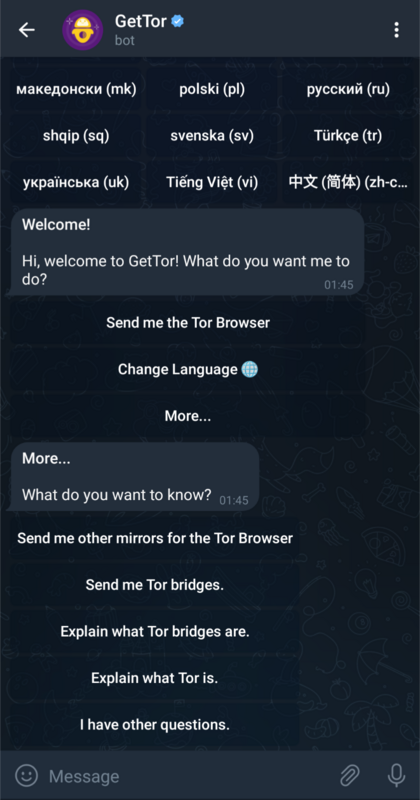Najsigurniji i najjednostavniji način za preuzimanje Tor preglednika je sa službene web stranice Tor projekta na https://www.torproject.org/download.
Tvoja veza na stranicu je osigurana HTTPS-om, što je čini sigurnijom.
Međutim, postoje slučajevi kad ne možeš pristupiti web mjestu Tor Project-a: npr., može biti blokirano na tvojoj mreži.
Ako se to dogodi, možeš koristiti jednu od sljedećih alternativnih metoda za preuzimanje:
ZRCALA
If you're unable to download Tor Browser from the official Tor Project website, you can instead try downloading it from one of our official mirrors, either through EFF or Calyx Institute.
GetTor
GetTor je usluga koja automatski reagira na poruke s poveznicama na najnoviju verziju Tor preglednika, a hosting se nalazi na raznim mjestima – Dropbox, Google Drive i GitHub.
UPOTREBA GETTORA PUTEM EMAILA
Send an email to gettor@torproject.org, and in the body of the message simply write "windows", "osx", or "linux", (without quotation marks) depending on your operating system.
For example, to get links for downloading Tor Browser for Windows, send an email to gettor@torproject.org with the word "windows" in it.
GetTor will respond with an email containing links from which you can download the Tor Browser package, the cryptographic signature (needed for verifying the download), the fingerprint of the key used to make the signature, and the package's checksum. You may be offered a choice of "32-bit" or "64-bit" software: this depends on the model of the computer you are using.
TO USE GETTOR VIA TELEGRAM
Send a message to @GetTor_Bot on Telegram.