Pokud po internetu cestují nešifrované osobní informace jako je přihlašovací heslo, mohou být velmi snadno zachyceny slídily. Pokud se přihlašujete do kterékoli webové stránky, měli byste se ujistit, že stránka nabízí HTTPS šifrování, které vás chrání proti tomuto typu slídění. Toto můžete ověřit v adresním řádku: pokud je vaše spojení šifrováno, adresa začíná "https://", a ne "http://".
Pouze-HTTPS režim v Prohlížeči Tor
Režim Pouze-HTTPS vynucuje, aby všechna spojení k webovým stránkám, používala zabezpečené šifrované spojení nazvané HTTPS.
Většina webových stránek již podporuje HTTPS; některé podporují HTTP i HTTPS.
Zapnutím tohoto režimu zaručuje, že všechna vaše spojení k webovým stránkám, jsou navýšena na HTTPS a jsou tedy bezpečná.
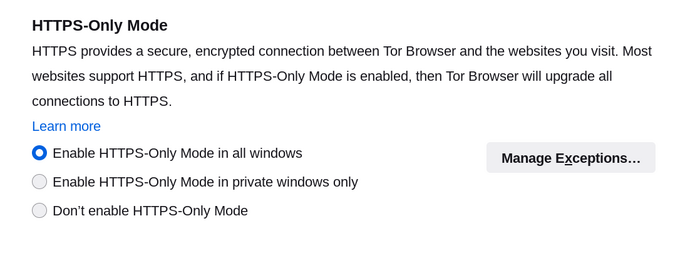
Některé webové stránky podporují jen HTTP, takže připojení nemůže být navýšeno. Pokud tedy není dostupná HTTPS verze stránky, uvidíte stránku "Zabezpečené připojení není dostupné":
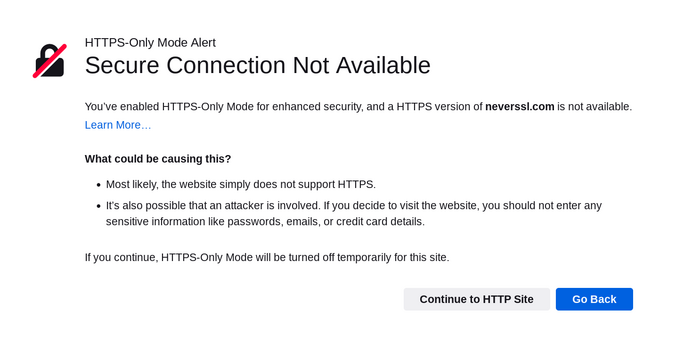
Pokud kliknete na 'Pokračovat na HTTP stránku', souhlasíte s rizikem a navštívíte HTTP verzi stránky. Režim Pouze-HTTPS bude pro danou stránku dočasně vypnut.
Klikněte na tlačítko 'Jít zpět', pokud chcete předejít nešifrovaným spojením.
Bezpečnost kryptoměny
Prohlížeč Tor zobrazí bezpečnostní výzvu, pokud byla adresa kryptoměny zkopírována z nezabezpečené webové stránky HTTP.
Adresa kryptoměny mohla být změněna a nemělo by se jí věřit.
Kliknutím na možnost "Znovu načíst kartu pomocí nového okruhu" proběhne pokus o načtení zabezpečené verze webové stránky pomocí nového okruhu Tor.
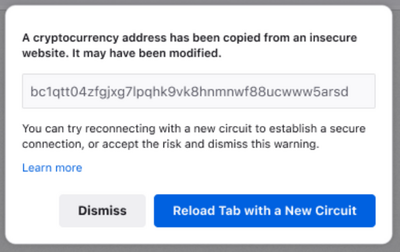
Pokud kliknete na tlačítko "Skrýt", přijímáte riziko a adresa kryptoměny bude zkopírována do schránky.
Jak funguje šifrování HTTPS a Tor v rámci Prohlížeče Tor pro zvýšení vašeho soukromí a anonymity
Následující vizualizace ukazuje které informace jsou viditelné slídilům s/bez Tor Browser a HTTPS šifrování:
- Klikněte na “Tor” tlačítko pro zobrazení toho co vidí pozorovatelé když používáte Tor. Tlačítko zezelená pokud je Tor aktivní.
- Klikněte na “HTTPS” tlačítko pro zobrazení data které vidí pozorovatelé když používáte HTTPS. Tlačítko zezelená při použití HTTPS.
- Když jsou obě tlačítka zelená, vidíte data která vidí pozorovatelé když používáte oba režimy.
- Když jsou obě tlačítka šedá, zobrazí se data která vidí pozorovatelé když nepoužíváte žádný z režimů.
POTENCIÁLNĚ VIDITELNÉ ÚDAJE
-
Example.com
-
Navštívené stránky.
-
uživatel / heslo
-
Uživatelské jméno a heslo použité pro autentizaci.
-
data
-
Přenášená data.
-
pozice
-
Síťové umístění počítače používaného k návštěvě webových stránek (veřejná IP adresa).
-
Tor
-
Zda je nebo není používán Tor.